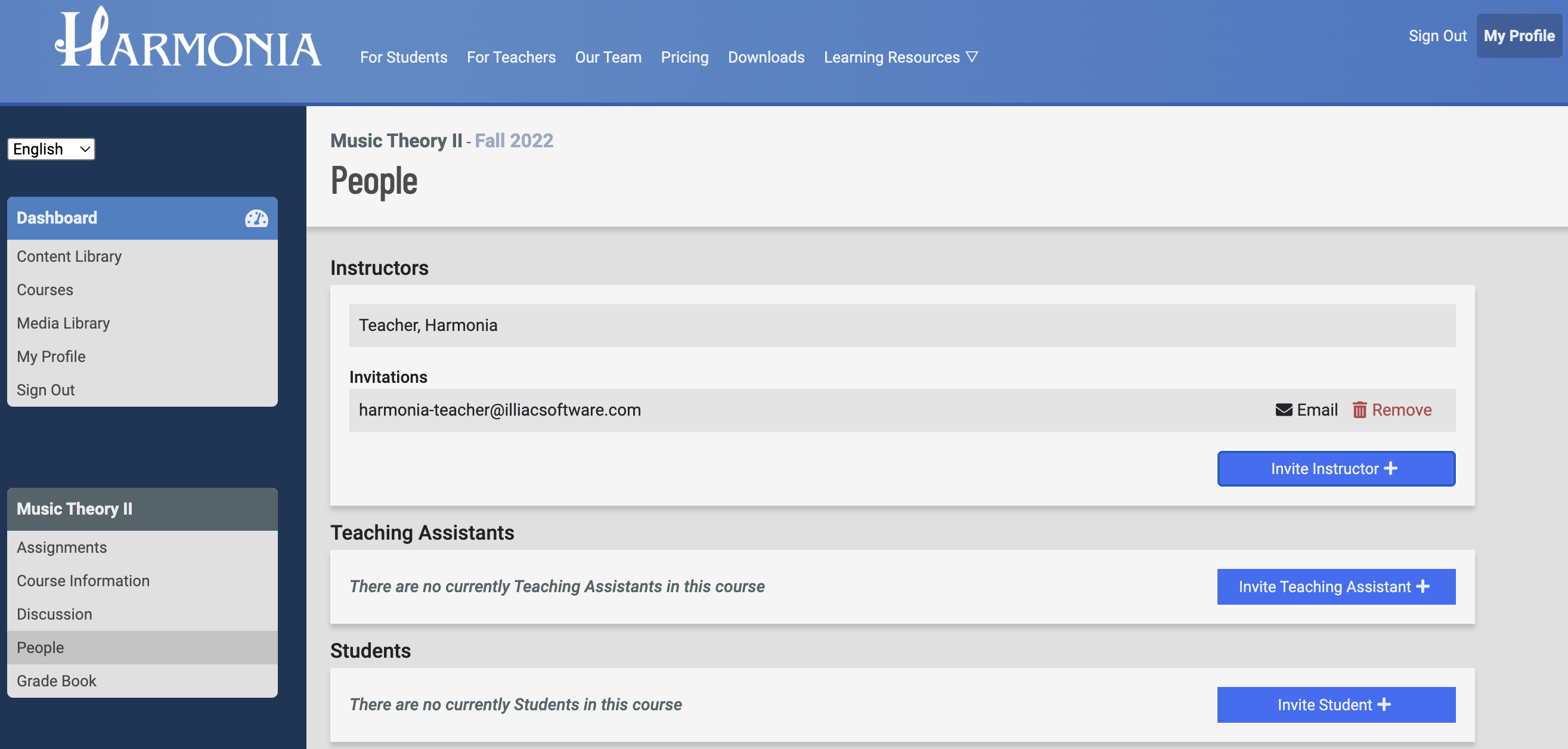SUPPORT
Managing Instructors
Harmonia supports courses that are co-taught by multiple instructors. Once your course is at its Active stage, you can easily add or remove additional instructors.
Add new instructors
Follow these steps to add new instructors:
Step 1:
Go to the People tab on the course's main page and click the blue Invite Instructor button in theInstructors section.
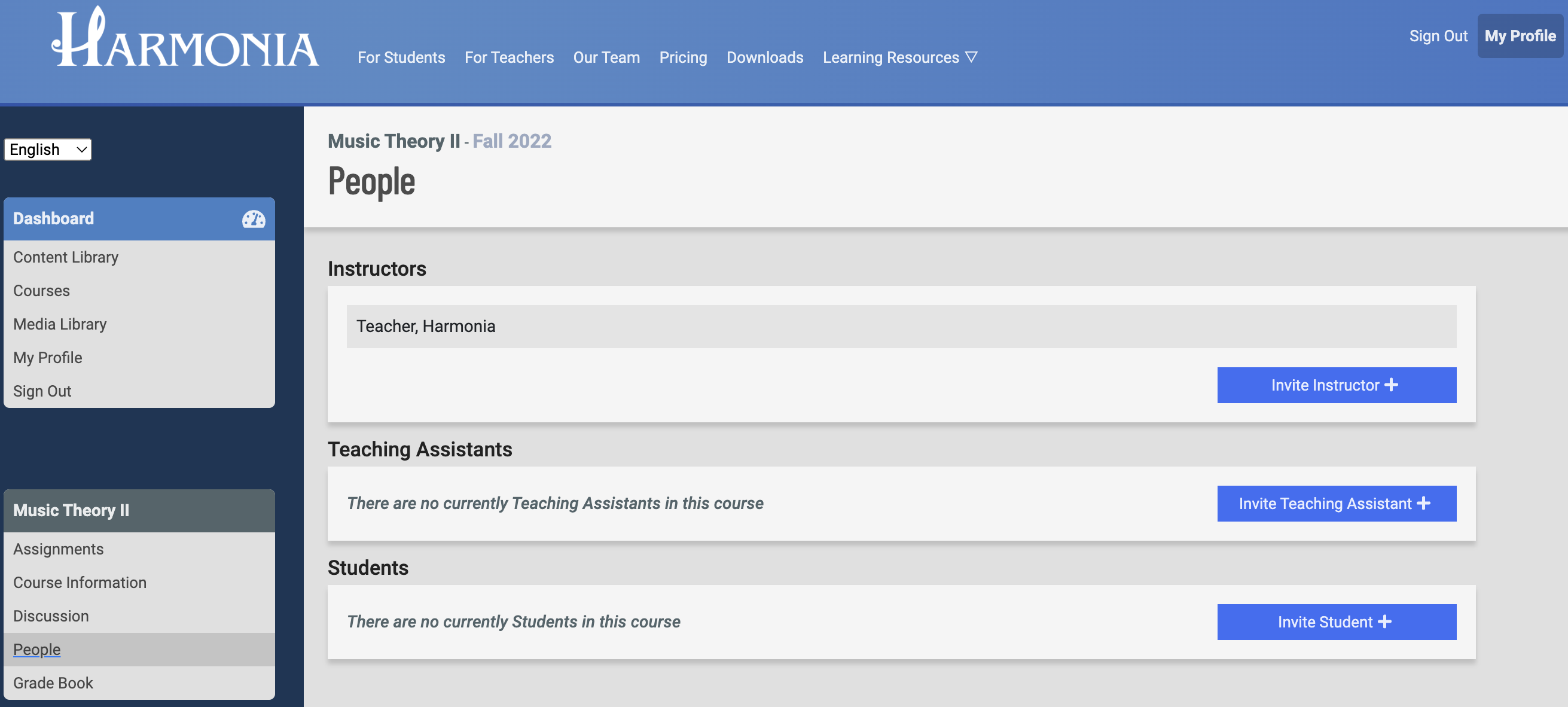
Step 2:
Type or paste the email address of the new instructor in the box and press Enter. You can continue to enter as many email addresses as needed before clicking on the blue Invitebutton. Once the invitation goes through, a green pop-up message will indicate that the submission went through successfully.
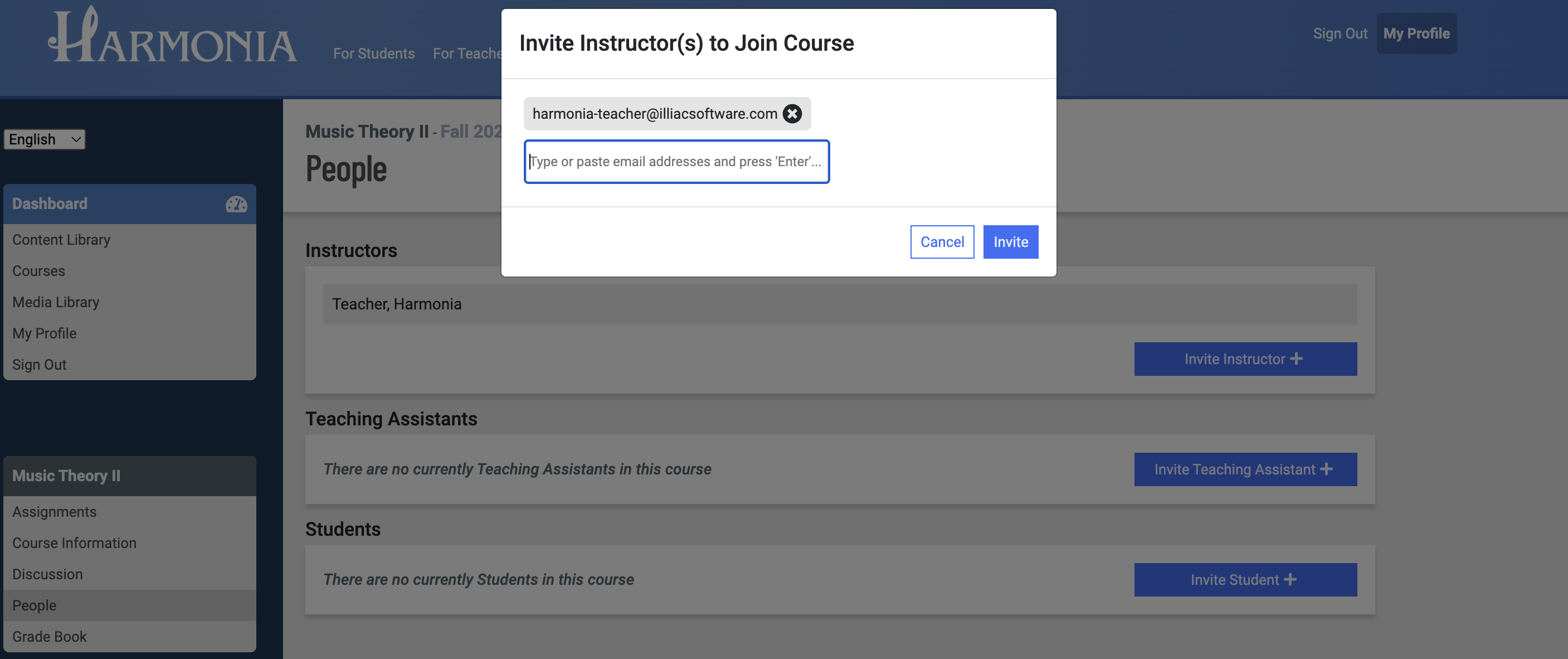
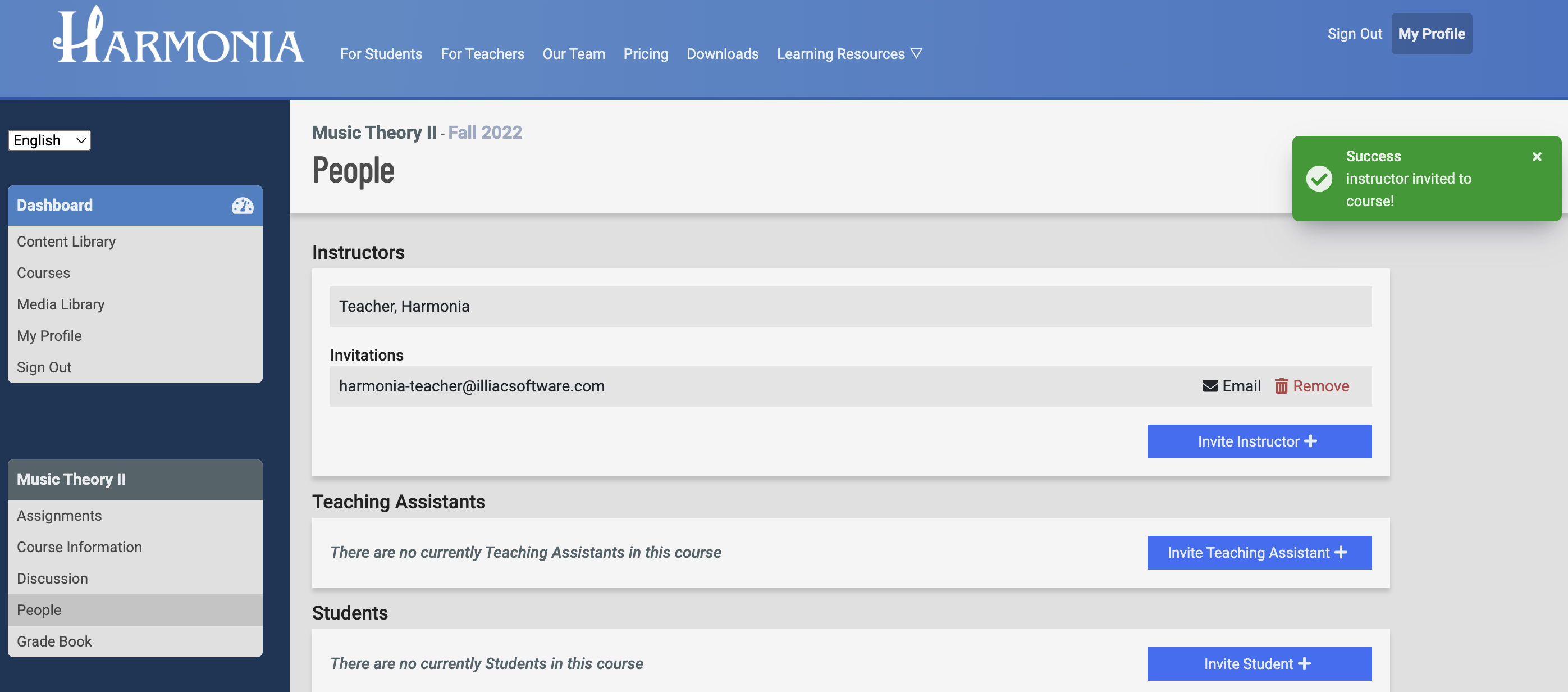
Added instructors will be notified the next time they sign in to the Harmonia Dashboard. Once they accept the invitation, they are given the same course privileges as the primary instructor.
Remove instructors
You can remove your co-teaching instructors or pending instructor invitations by clicking the Remove button. Note that this action cannot be undone. If you accidentally remove an instructor, you will need to invite them again and wait for the invitation to be accepted.