SUPPORT
Course Settings
The Course Settings page is where you enter the basic information needed to set up a course during the course creation process. It allows you to change these settings when the course is still at its Planning stage. To access this page, click on Course Information under your course title in the Dashboard on the left and then click the blue ‘Edit Course Settings’ button on the bottom of the page. It is only visible to the person who created the course.
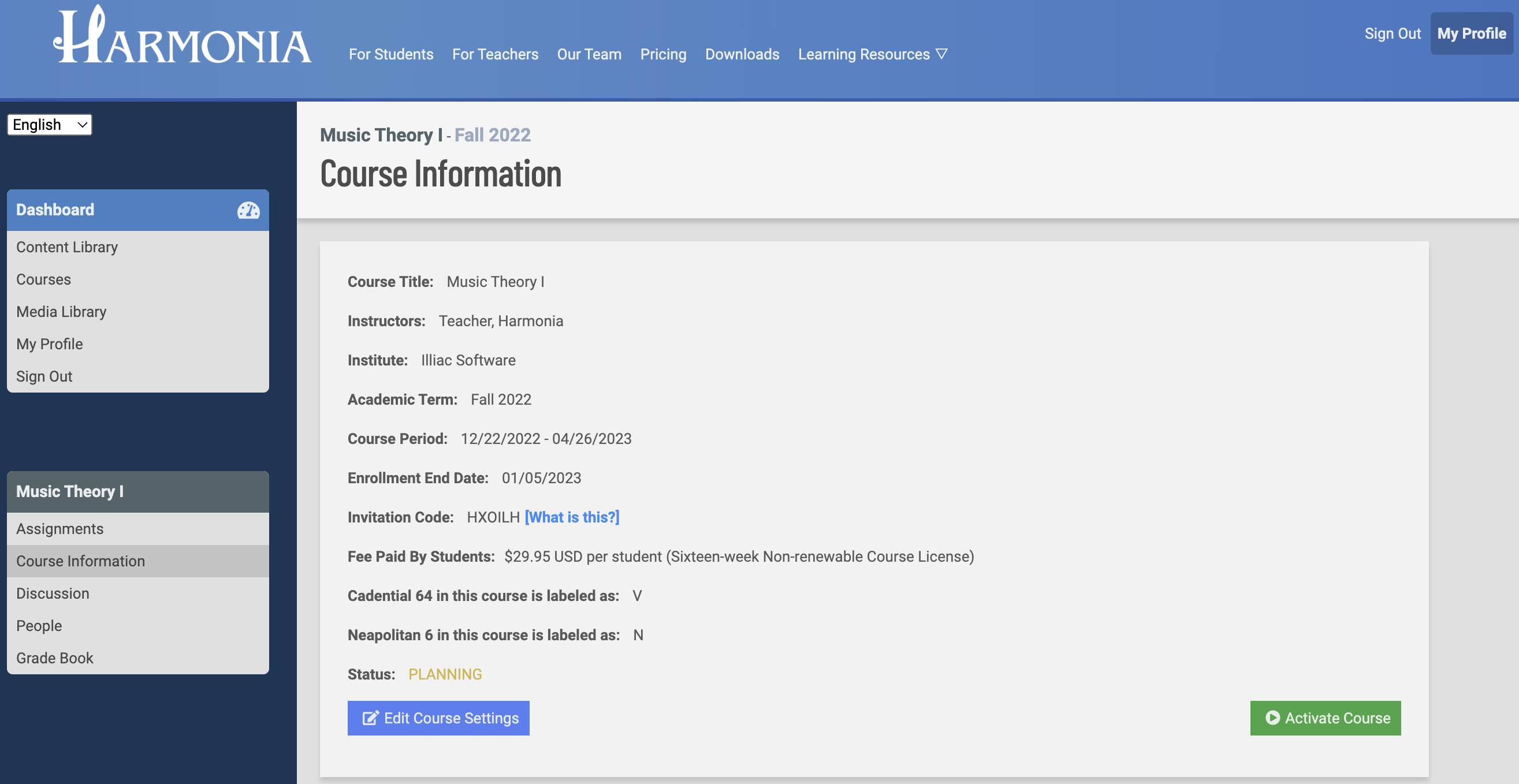
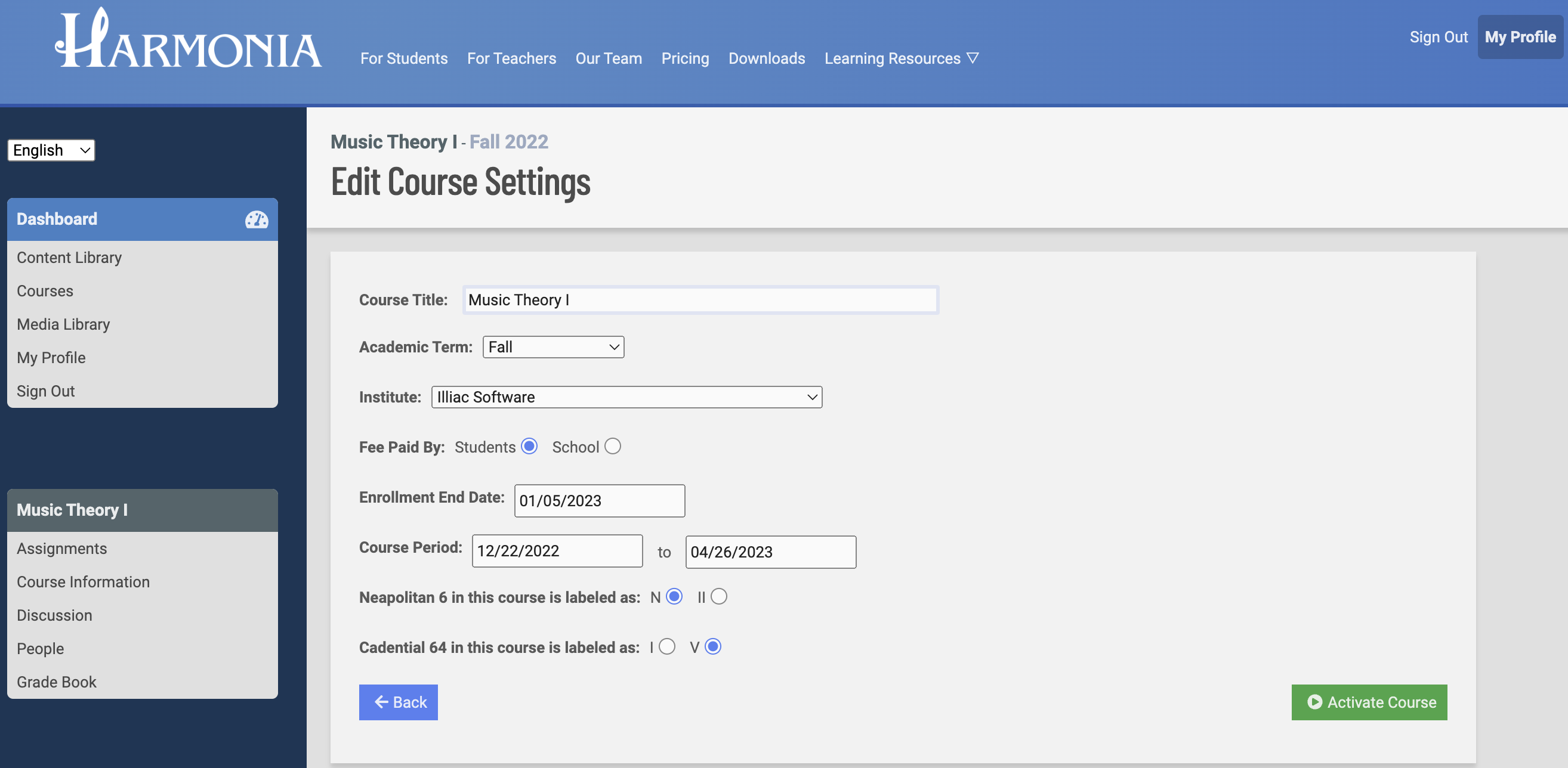
The Course Settings page is not the same as the Course Information tab. The Course Information tab is where the course information is shown when the course is at its Active stage. It is visible to everyone related to the course, including students, instructors, and teaching assistants.
Detailed description of fields on Course Settings page
Course Title
This is the name of your course. It should be a descriptive name that is recognizable by your students. It is the primary way for students (and you) to identify the course on their Harmonia dashboard as well as their Harmonia App Menu.
Academic Term
The academic term field helps you and your students find and recognize the correct course.
Year
Similar to the above field.
Institute
Select your school / company / organization if it is in the drop-down list. If your school is not listed please contact us at contact@illiacsoftware.com.
Fee Paid By
Harmonia has two types of payment methods for each course: Fee Paid By Student and Fee Paid by School. For Fee Paid by Student, each student pays their own fee. For Fee Paid by School, the academic institution pays the fees for all the students enrolled in the course (site license). The difference between these two options is explained here.
License Code when choosing Fee Paid By School
Enter the license code if you have one that is associated with the institute you selected in the Institute drop-down menu above. This field is disabled if no institute is selected.
If you don't have the license code, you can leave this field blank. Harmonia staff will confirm with you and/or your school to populate it with the proper code.
Enrollment End Date
All courses have a free access period of two weeks, or 14 days. During this period, students can access all of the available course content made visible to them. This date is set automatically based on the Course Period start date entered in the next field.
Course Period
Harmonia uses these two dates to determine the start and end of the course for student access as well as the price of the course license fee. These fields cannot be left blank.
Neapolitan 6 in this course is labeled as
Teachers can determine for each course how the Neapolitan 6th chord will be displayed in all theory-line analyses. Students can enter N or bII, but the display will default to the option selected here.
Cadential 64 in this course is labeled as
Teachers can determine for each course how the cadential 64 is displayed in all theory-line analyses. Students will enter cad64, but the display will default to I64 (i64) or V64=53.
