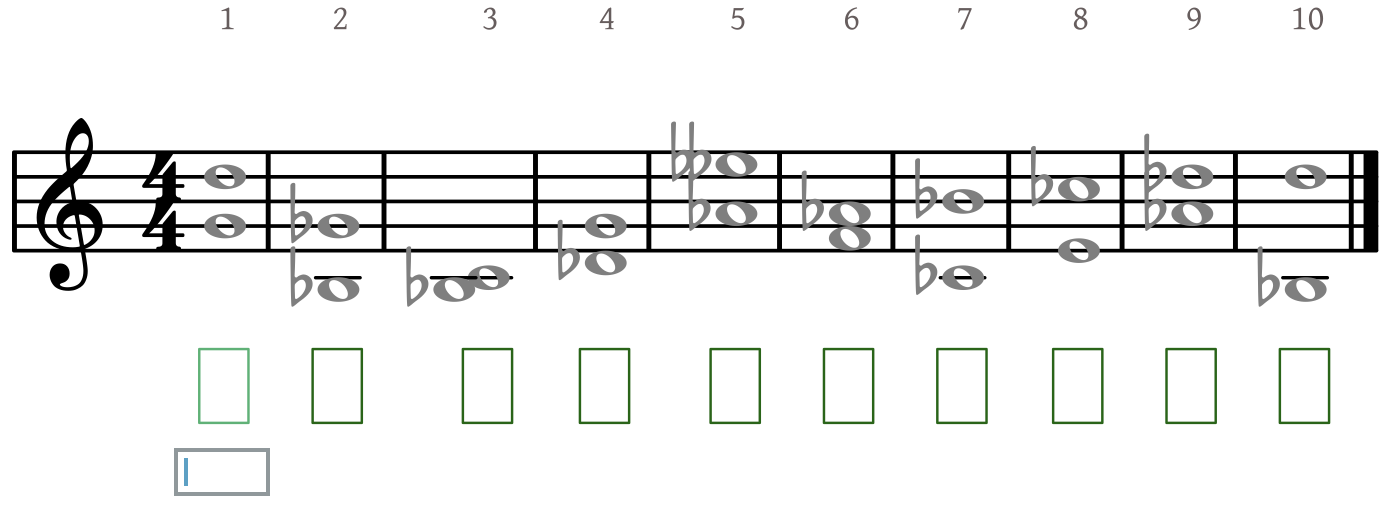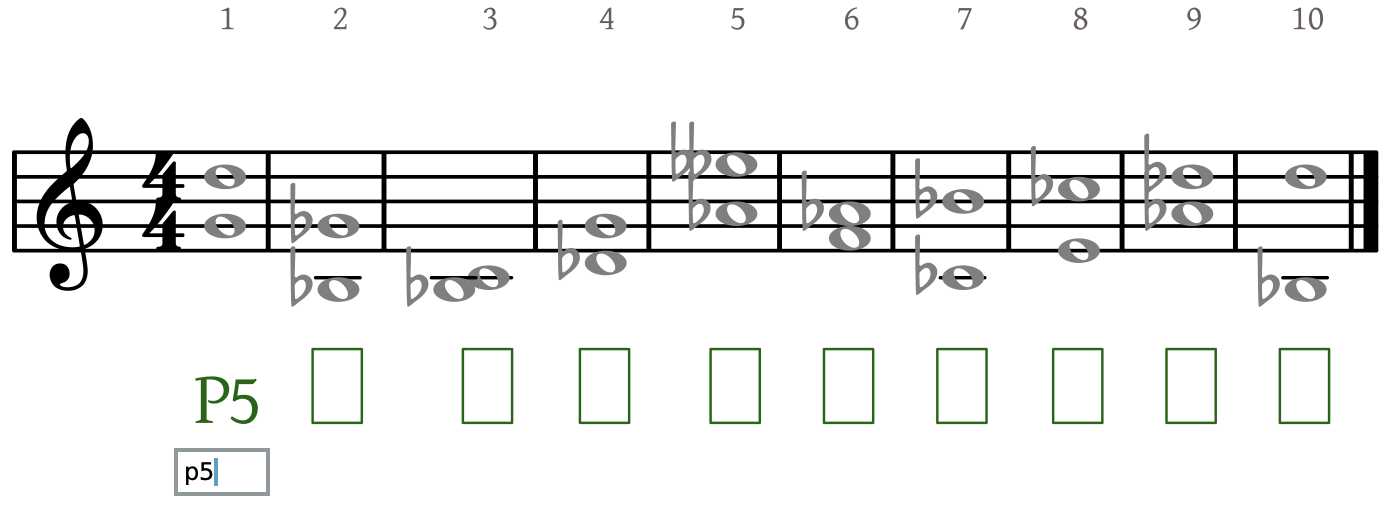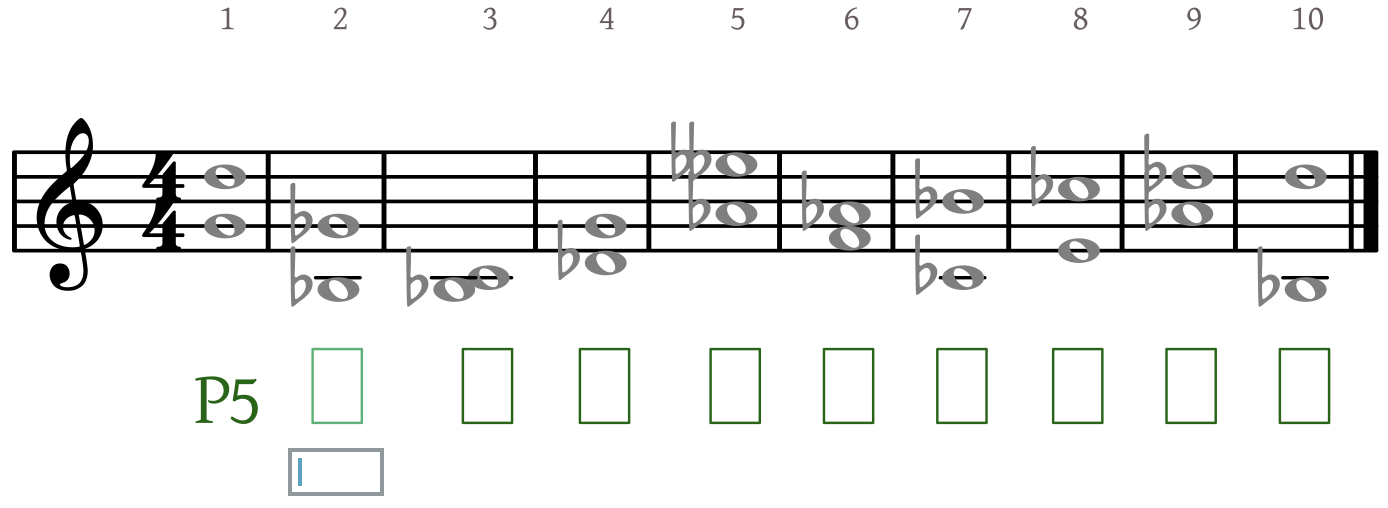SUPPORT
Typing Intervals
Here is an example of what intervals look like when engraved in the theory line:
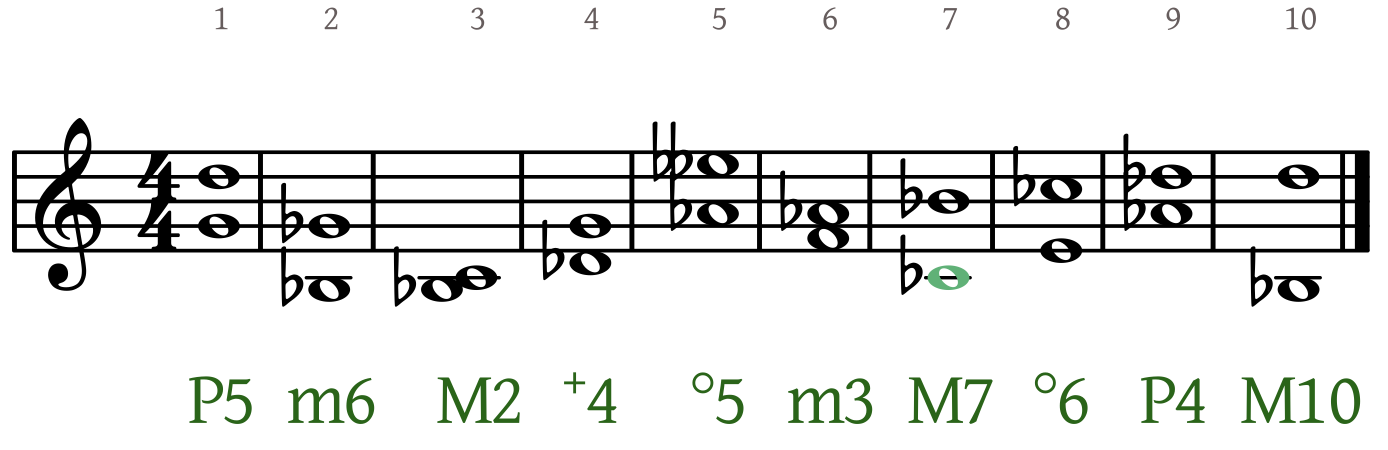
To enter an interval, type the interval's quality and size in the text input box.
Interval Quality
The interval quality represents the type of interval being described:
interval quality: diminished minor major perfect augmented text input: o, d m M p +, a Note: the diminished and augmented qualities will always be engraved as ° and + in the theory line.
- To input a minor interval, type the lower-case letter 'm'.
- To input a major interval, type the upper-case letter 'M'.
- To input a perfect interval, type the letter 'p'.
- To input an augmented interval, type the plus sign '+' or the letter 'a'.
Interval Size
The interval size is the number of lines and spaces the interval spans, starting with 1 for unison:
Numbers up to and including the octave are called simple intervals and intervals larger than the octave are compound intervals. When the users are asked to identify a compound interval, both the compound or its simple version are accepted. For example, a written major tenth can be correctly identified in the theory line by typing either M10 or M3. However, the reverse is not true: if the written interval is a minor second it is incorrect to identify it as m9, the only correct answer is m2.
interval size: unison second third fourth fifth sixth seventh octave ninth tenth ... text input: 1 2 3 4 5 6 7 8 9 10
Typing in the Theory Line
To type intervals in an interval assignment, please follow the steps:
- Click on an entry box for the theory-line editor to pop up just beneath the theory line.
- Type the quality and size of the interval as described above into the theory-line editor. As you type, your input will be engraved in the theory line into proper music notation.
- When you are finished typing, press the Enter or Return key or use the Tab key to move to the next entry in the theory line.