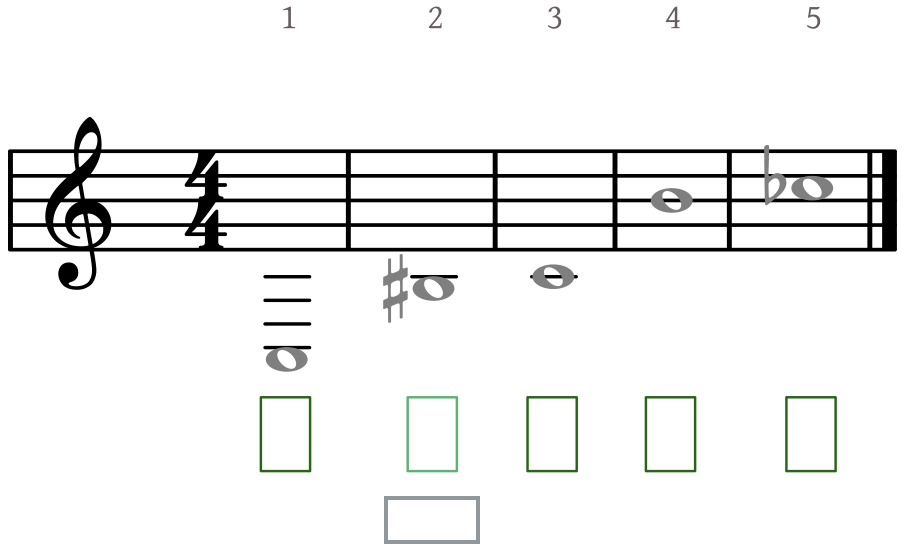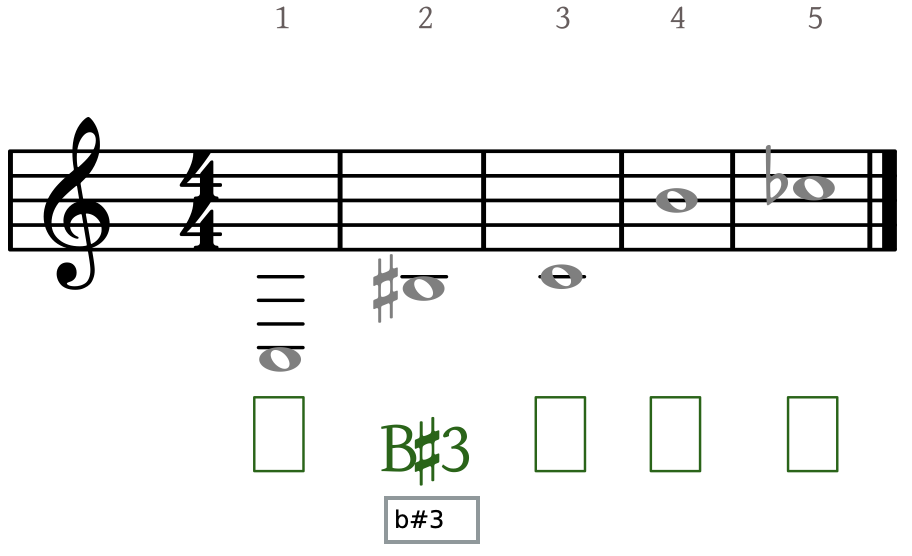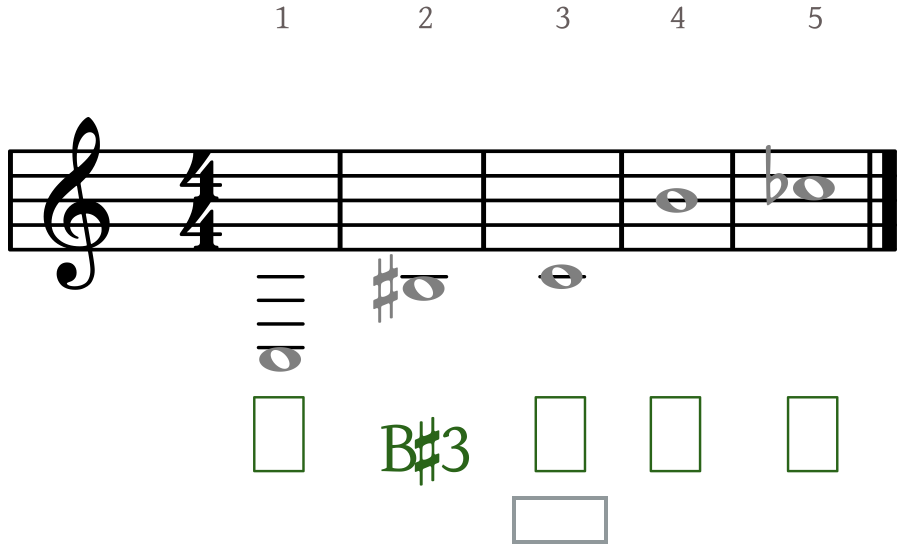SUPPORT
Typing Pitches
Here is an example of what pitches look like when engraved in the theory line:
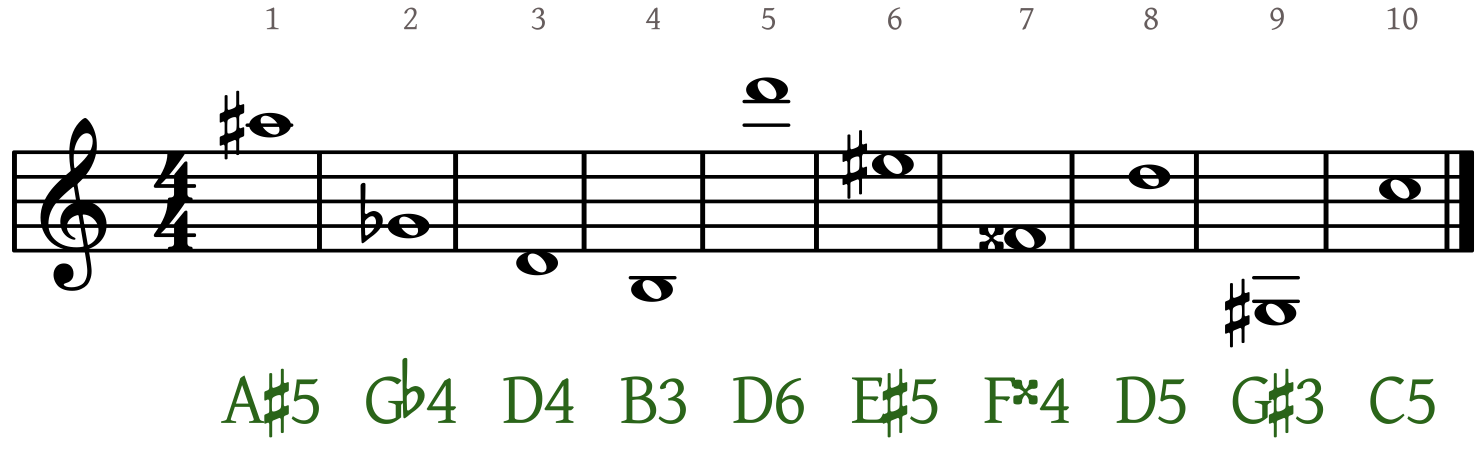
To enter a pitch, click on the theory-line entry and type the pitch's pitch-class letter name and octave number in the text input box.
Pitch Class
The pitch class is the name of the pitch without its octave designation. It consists of a lower- or upper-case pitch letter C D E F G A B followed by an optional accidental: sharp, flat, natural, double-sharp or double-flat.
pitch letters: text input: C C, c D D, d E E, e F F, f G G, g A A, a B B, b Note: While the shortcut keys A, B, C, D, E, F, G for pitch-class letter names are recognized in both upper- and lowercase, flats, sharps, and naturals are case specific and are only recognized as lowercase b , s , or n , respectively. Also note that the letter-name shortcut keys are disabled for pitch and pitch-class identification exercises.
- To input a pitch letter, type a letter from C, D, E, F, G, A, or B. This is not case sensitive.
- To input a sharp, type the symbol '#' or a lowercase 's'.
- To input a flat, type the lowercase letter 'b' or a lowercase 'f'.
- To input a natural, type a lowercase 'n'.
- To input a double-sharp, type the symbols '##' or the lowercase 'ss'.
- To input a double-flat, type the lowercase letters 'bb' or a lower 'ff'.
Octave Number
The octave number is the octave in which the pitch belongs. Note that a pitch must have its octave number or else it is not a pitch, but a pitch class. The lowest pitch on the piano is A0 and the highest pitch is C8. Middle-C is C4. Octave 4 begins with Middle-C and includes all the pitches up to the next C, which is the first note of octave 5. Octave 3 is the octave directly below Middle-C, and so on, as shown in this example:
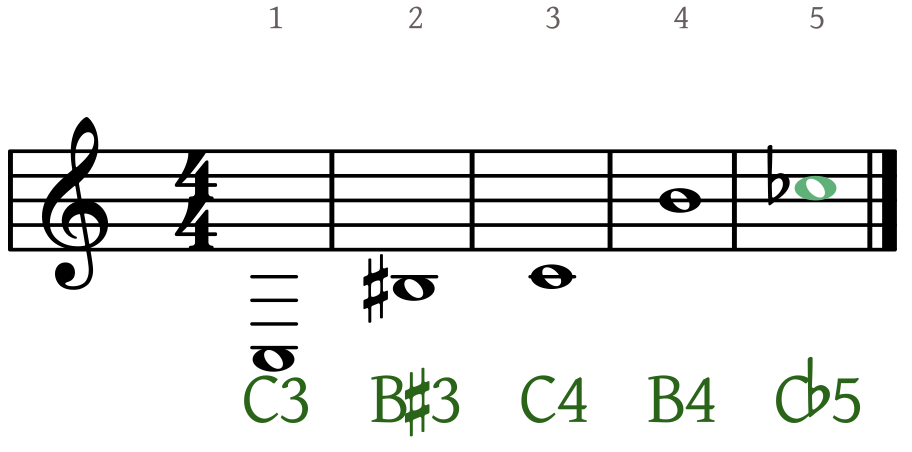
Typing in the Theory Line
To type pitches in a pitch or clef assignment, follow these steps:
- Click on an entry box for the theory-line editor to pop up just beneath the theory line.
- Type the pitch (pitch class and octave) as described above into the theory-line editor. As you type, your input will be engraved in the theory line into proper music notation.
- When you finish typing, press the Enter or Return key or use the Tab key to move to the next entry in the theory line.