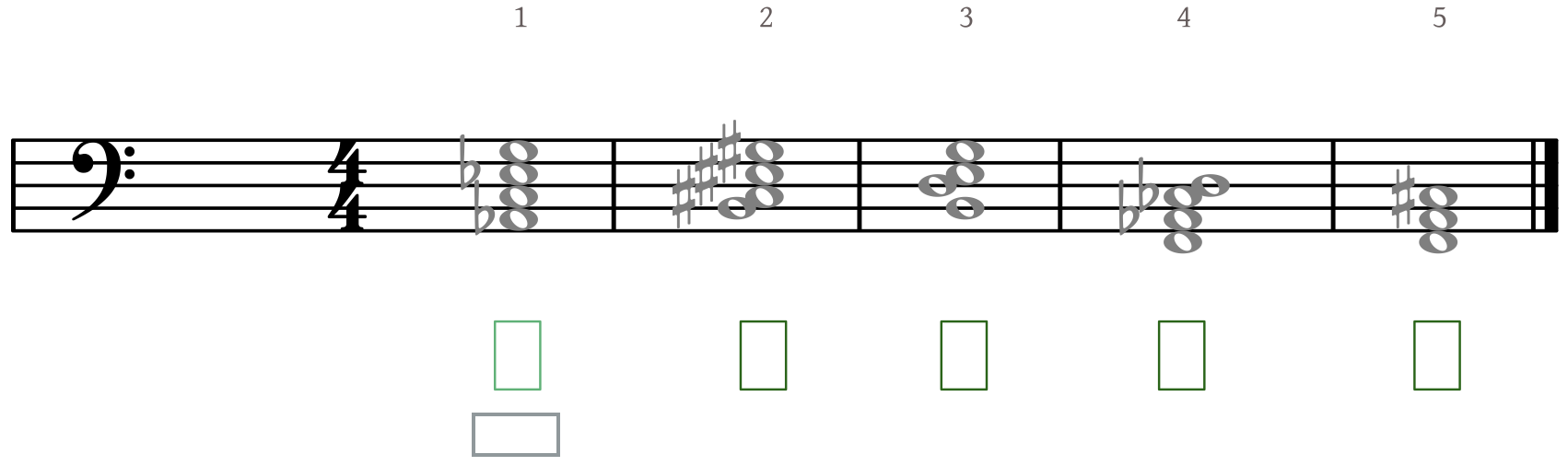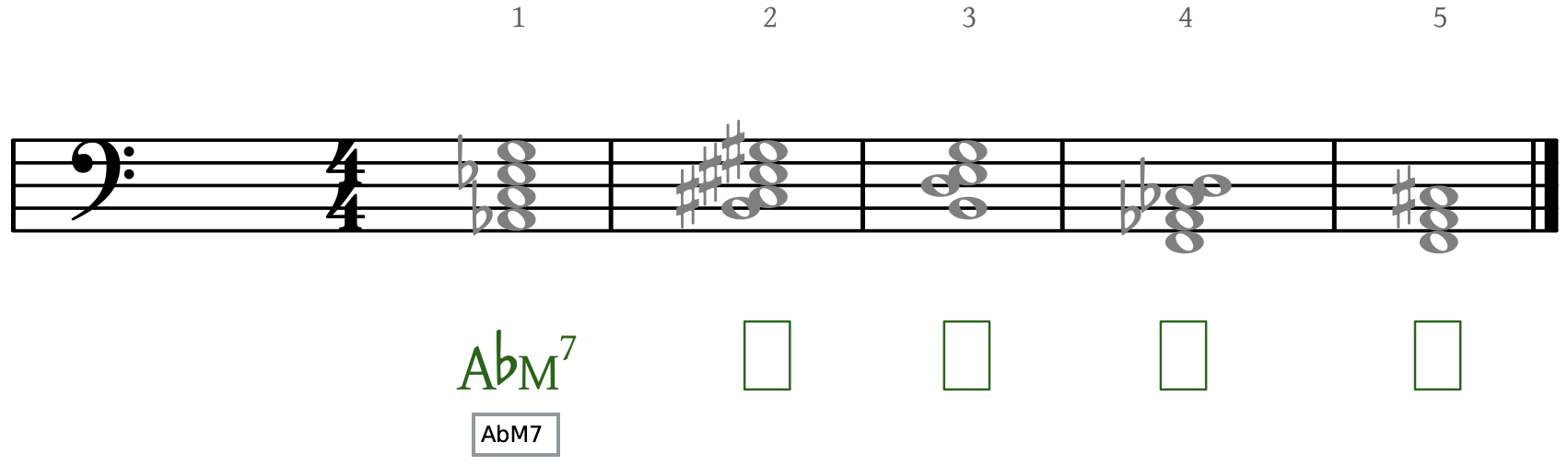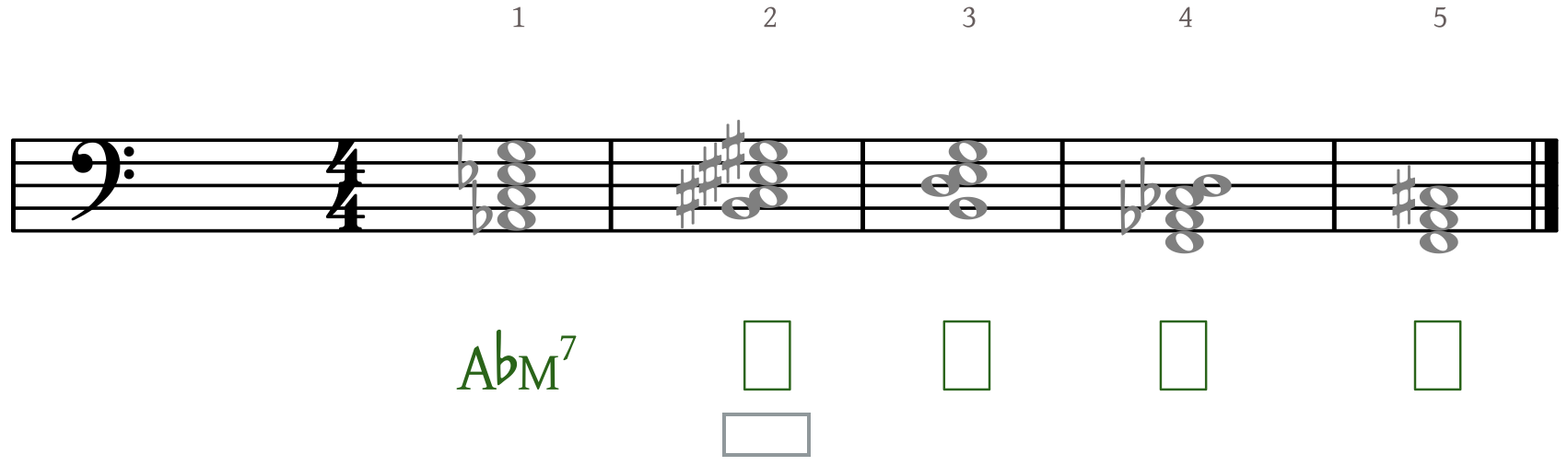SUPPORT
Typing Chord Symbols
Here is an example of what chord symbols look like when engraved in the theory line:

To enter a chord symbol, type the chord's root, quality and inversion in the text input box.
Chord Roots
The chord root is simply the pitch the chord is based on:
chord root (pitch): text input: C C C♯ C# C♭ Cb D D D♯ D# D♭ Db E E E♯ E# E♭ Eb F F F♯ F# F♭ Fb G G G♯ G# G♭ Gb A A A♯ A# A♭ Ab B B B♯ B# B♭ Bb
- To input the root of the chord, type the letter C, D, E, F, G, A, or B. This is not case sensitive.
- When there is no accidental symbol the pitch is considered natural.
- To input a sharp accidental, type the key '#' on the computer keyboard.
- To input a flat, type the lower-case letter 'b' on the computer keyboard. The ‘b’ is case sensitive.
- To input a double-sharp, type the key '##' on the computer keyboard.
- To input a double-flat, type the key 'bb' on the computer keyboard. The ‘bb’ is case sensitive.
Chord Qualities
The chord quality indicates the quality of the triad and the quality of the seventh tone, if applicable:
chord quality: text input: triad qualities diminished o minor m major M augmented + seventh-tone qualities diminished o minor m major M *Note: the diminished and augmented qualities will always be engraved as ° and + in the theory line.
- To input a minor chord, type the lowercase letter 'm'.
- To input a major chord, type the uppercase letter 'M'.
- To input a perfect interval, type the letter 'p'.
- To input an augmented chord, type the plus sign '+' or the letter 'a'.
Seventh-Chord Qualities
For seventh chords you typically type two qualities, the first for the triad on the bottom and the second for the quality of the seventh tone. In cases where these qualities are the same, you can provide only one as long as you include a seventh inversion. Note that C#7 is not a valid chord symbol because it is missing a chord quality. This table shows the most common ways to specify seventh-chord qualities, all using C♯ as the root:
*Note that the half-diminished chord (a diminished triad with a minor 7th) can be specified as '/o' to mimic the engraved symbol ø. One way to think about this is that the '/' is a mnemonic for half and the 'o' is diminished, so '/' + 'o' = half + diminished.
diminished C#oo, C#o7 half-diminished C#om, C#/o minor C#mm, C#m7 major C#MM, C#M7 major-minor C#Mm
Chord Inversions
The chord inversion indicates which chord member is in the bass:
chord inversion: text input: triad inversions root — first 6 second 64 seventh-chord inversions root 7 first 65 second 43 third 42 Note: The table provides the most typical way to specify inversion. It's also possible to provide longer versions, for example 53, 753 or 643, and even the shorter 2 for 42. Regardless of how you enter them the theory line will engrave inversions using the forms shown above.
Typing in the Theory Line
To type chord symbols in a chord symbol analysis assignment, follow these steps:
- Click on an entry box for the theory-line editor to pop up just beneath the theory line.
- Type the root, quality and inversion of the chord as described above into the theory-line editor. As you type, your input will be engraved in the theory line into proper music notation.
- When you are finished typing, press the Enter or Return key or use the Tab key to move to the next entry in the theory line.