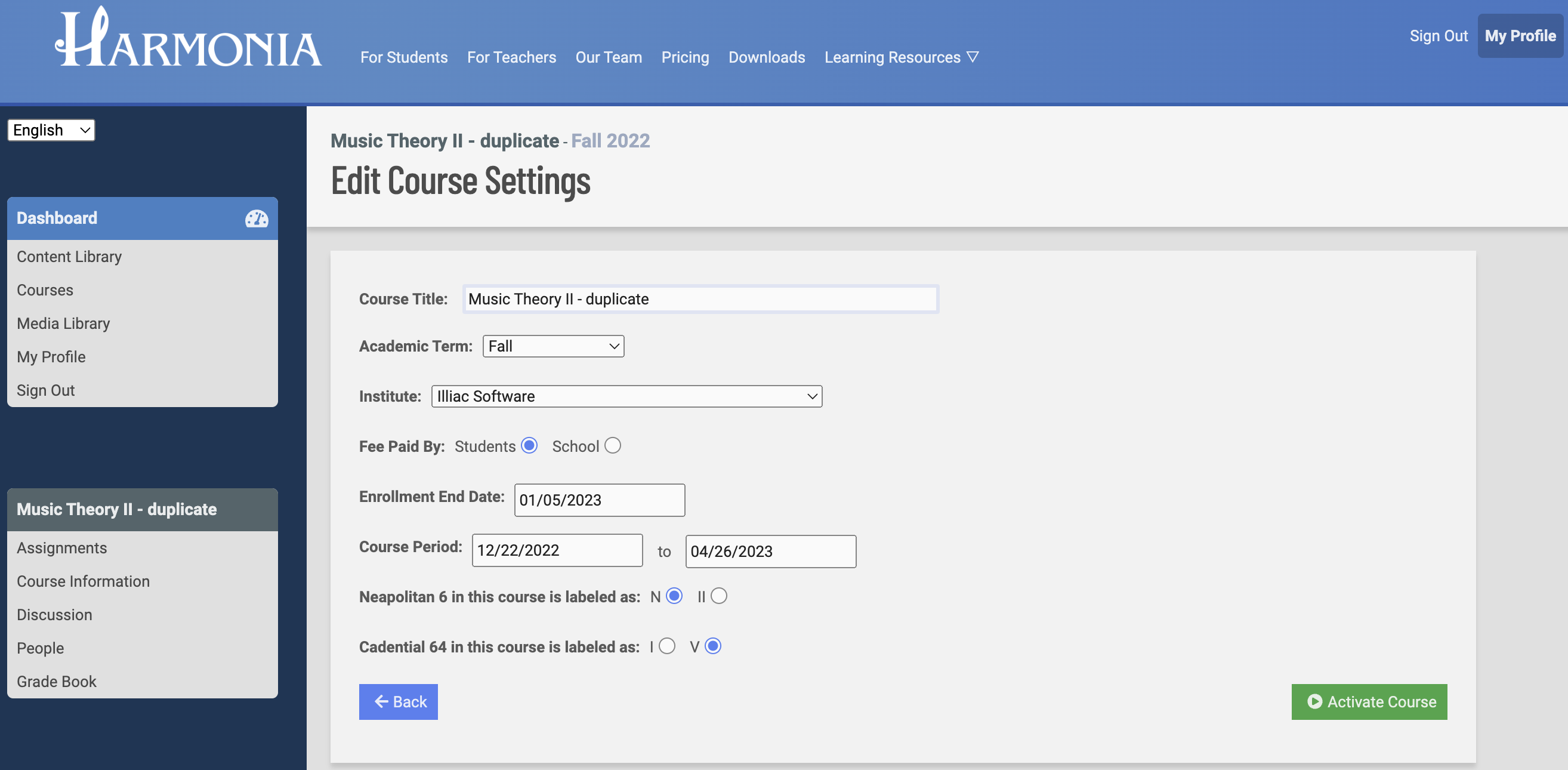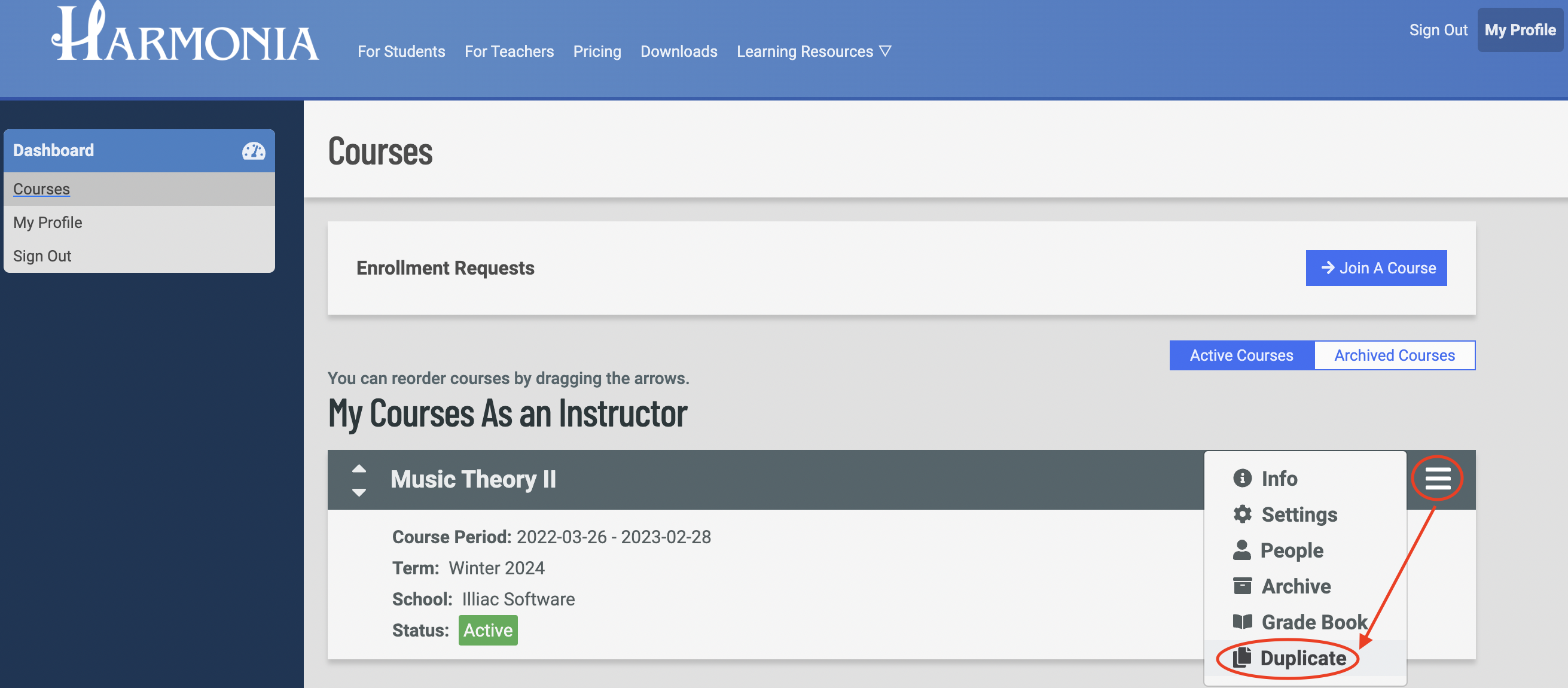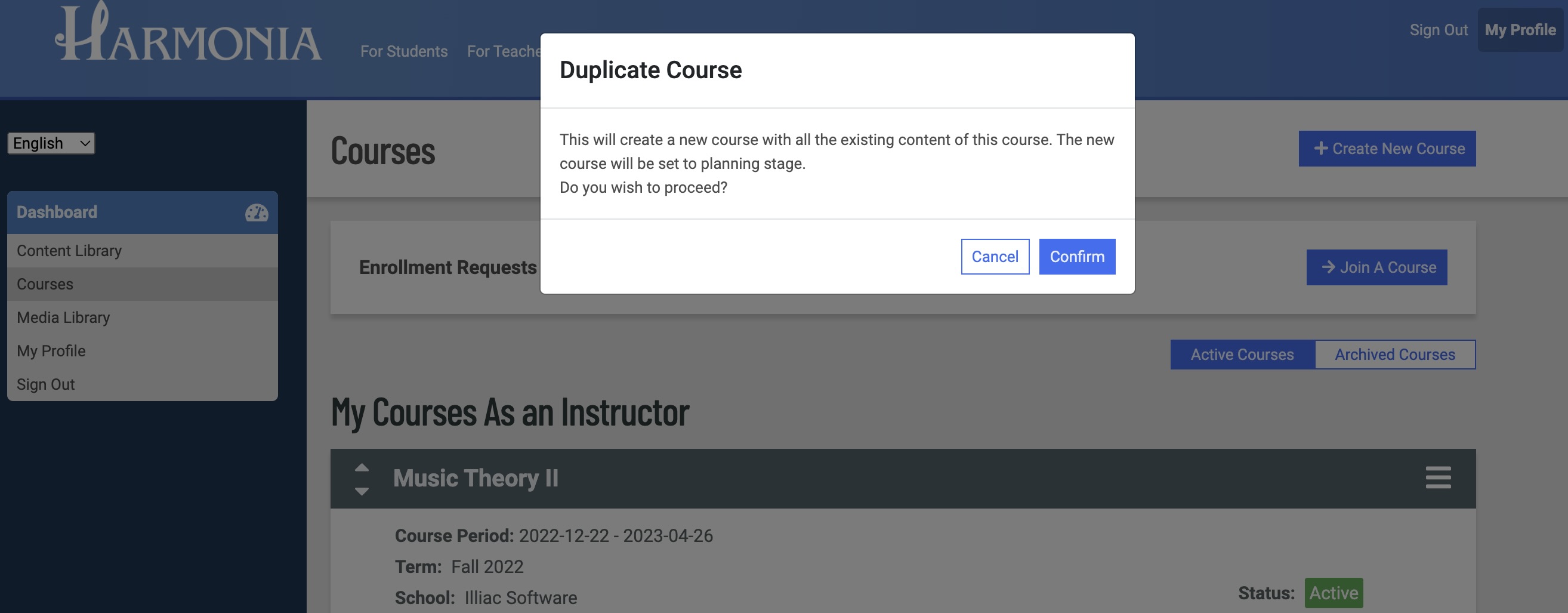SUPPORT
Duplicating Courses to Reuse Content
You can easily duplicate any of your active or ended course(s). The duplicate course is originally set at the Planning stage and contains all the assignment and lesson documents of the original course. However, you must manually update assigned dates/due dates of all assignments since the system does not know your course schedule.
The duplicate course does not contain any instructors/teaching assistants/students besides you, as the sole instructor. Additional instructors and teaching assistants must be manually entered. Upon activation, students will join the course with an invitation code or school license.
To duplicate an existing active/ended course, follow these steps:
- Login to Harmonia website with your teacher's account.
- On the Dashboard under the Courses menu, select Duplicate from the menu.
- A dialog will prompt you to confirm that you want to duplicate the course. Click the Confirm button.
- After confirming your action, you will be redirected to the Course Setting page of the duplicated course. You can then edit the settings of your new course there.
- After entering the required information you can activate the new course.